The Big Picture¶
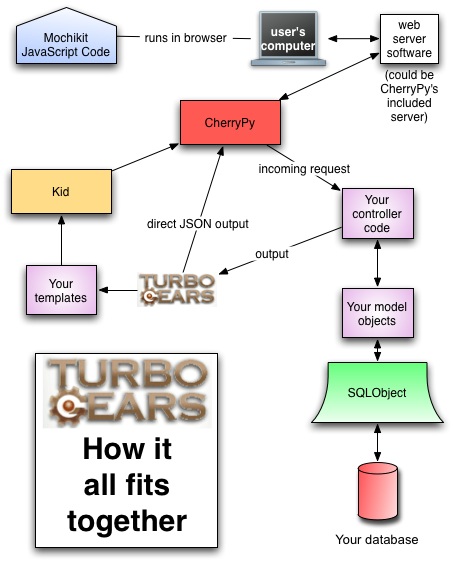
The Model-View-Controller Pattern¶
This diagram is not as bad as it may seem. It shows the core parts that make up a TurboGears application.
TurboGears follows the MVC (Model, View, Controller) design pattern, which separates the web application design into three different domains, which is also reflected in the structure of a default quickstarted project.
A great deal of the boilerplate code is contained in the the TurboGears package itself. Your application consists of the parts in the light purple boxes. Let’s look at each part.
Controller¶
- The controller’s responsibility is to map URLs to actual functionalities.
- Those functionalities are able to call the model’s API to retrieve and/or update the data in the database or other object.
- The controller is able to choose some sort of templating engine to provide the user’s view of the data.
View¶
- In TurboGears, your view is in templates that present the information that is provided by the controller.
Wrap-up¶
The controller is the basis of the framework, and the view and the model can be created in other ways. This means that TurboGears offers you the flexibility to ‘not use the MVC design as well. Thus you can port existing web software to TurboGears without an immediate complete revision to all of the code.
So, you have these three areas to populate with code in order to build your application. TurboGears provides help at each point.
- CherryPy makes it easy for your controller to get information from the web and string together all of the pieces that comprise your website.
- SQLObject makes it easy to define and work with your model.
- Kid makes it easy to generate good HTML for the browser.
- Additionally, the combination of MochiKit and JSON make it easy to implement complex in-the-browser behavior and can even be used to format output in AJAX requests that skip over Kid.
The Project Structure¶
While entering the quickstart template folder, you’ll see the project skeleton laid there. Those files can be categorized for 4 purposes. Note that with TurboGears you’ll spend most of time on the files printed in bold below. We will cover all the important files that make up a fresh quickstarted project in the following sections categorized by purpose.
Deployment¶
README.txt
To Write anything you like about your project.
setup.py
Packaging, distribution and installation related settings.
start-<yourprojectname>.py
To start your web application
<yourpackagename>/release.py
To provide application related infomation.
<yourprojectname>.egg-info/
Auto-generated packaging meta-data from setup.py.
You an publish your project to the Python Cheeseshop in minutes by changing only a few lines in the above files.
Configuration¶
dev.cfg
For deployment-specific configuration settings in development mode
sample-prod.cfg
A template for deployment-specific configuration settings in production mode
<your project name>/config/*.cfg
For deployment-independent configuration settings of your application
You do most of configurations for your project in those files. See the configuration reference for more information.
It is possible to deploy TurboGears applications behind a separate web server or let them use a database that is not located on the same server. The same web server can be placed in front of multiple applications, which can have the same database or different databases as backends.
Development¶
<yourpackagename>/ controllers.py
Write your controllers (main program) here.
<yourpackagename>/ model.py
Write your data model (ORM/database access) here.
<yourpackagename>/ templates
Write your view (templates) here.
<yourpackagename>/json.py
Alternative view for AJAX applications (optional)
Testing¶
<yourpackagename>/tests/*
Place your unit test code in this directory. Test your web application model, view, and controllers by writing a :doc:`/test`*.py file for each and run them trough nosetest.
Previous: Starting Up the Server : Next: Basic Configuration