TurboGears Administration System¶
Overview¶
The TurboGears Admin is a powerful system to create automated CRUD for your application. It provides a fully configurable interface and AJAX capabilities. The default admin is configured to work with the paster quickstart template, but can be easily modified to fit your application’s needs. Forms are automatically validated, and the URL structure for all requests is based on HTTP verbs, also known as RESTful URLs. Here is a basic overview of how the components that make up the TurboGears Admin interact with your application.
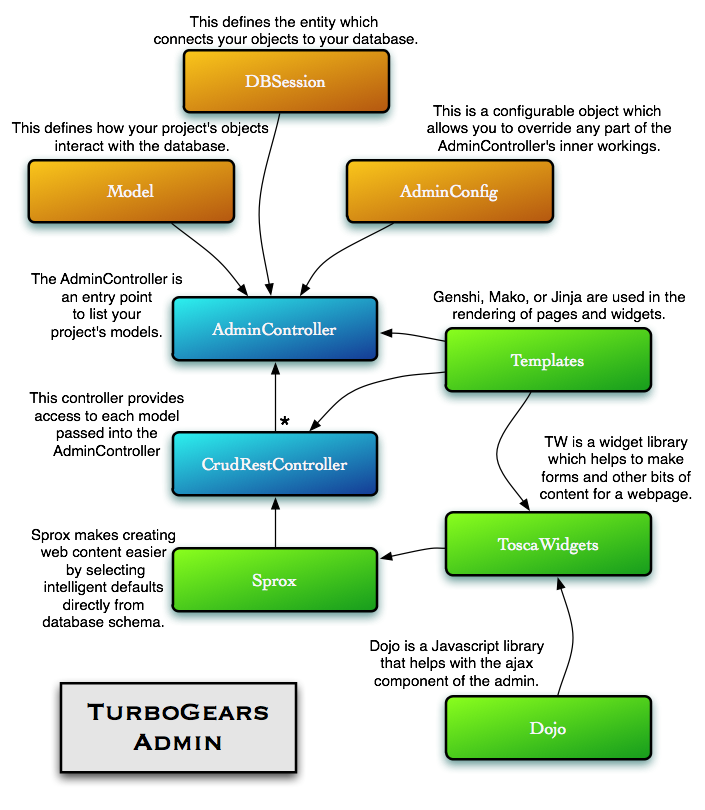
Adding AdminController to your TG application¶
AdminController is like any other TGController, it can be added directly to any part of your system simply by making it part of an existing Controller Class. Here is how you would add it to the root controller:
from tgext.admin import AdminController
from myproject import model
from myproject.model import DBSession
class RootController(BaseController):
admin = AdminController(model, DBSession)
To provide an even nicer (AJAX based) interface for tgext.admin, make sure to
easy_install tw.dojo
Using Multiple Databases¶
AdminController gets tied to a particular database session and set of models. For this reason, you need to create a new AdminController for each database you wish to express. Therefore, once you have your database connections set up in your project’s model code, you might have a controller that looks something like this:
from tgext.admin import AdminController
from myproject.model import model1
from myproject.model import model2
from myproject.model import DB1Session, DB2Session
class RootController(BaseController):
db1admin = AdminController(db1model, DB1Session)
db2admin = AdminController(db2model, DB2Session)
Limiting the Models Shown in your Admin¶
The first element of AdminController can either take a module that contains mapped model classes, or a list of model classes that are mapped. For instance, if you wanted to limit the AdminController to just User and Group classes, you would have code as follows:
from tgext.admin import AdminController
from myproject.model import User, Group, DBSession
class RootController(BaseController):
admin = AdminController([User, Group], DBSession)
Securing your Admin¶
By default, AdminController is secured by limiting access only to users in the “managers” group. You can subclass AdminController and provide whatever predicate you desire. For example, you could change the permissions to allow anyone with the ‘manage’ permission access with the following code:
from repoze.what.predicates import has_permission
from tgext.admin import AdminController
class MyAdminController(AdminController):
allow_only = has_permission('manage')
Please note that if you use a different config you will have to secure it.
For more information, please see repoze.what
Utilizing Translations from repoze.what¶
If you have an existing database format that you are retrofitting to TurboGears, you can utilize your existing translation for identity with some additions for use in the default AdminController.
Probably if you are here, you have already modified your app_cfg.py file to take into account the translations from the standard TG names to those of your system. This might look something like this:
base_config.sa_auth.translations = {"user_id":"userID",
"user_name": "userName",
"group_id":"groupID",
}
You may also need to override other fields like permission_id and permission_name that are not the same in the tg schema. These are also ok to add to the sa_auth.translation configuration option in the base_config. You can now pass these translations into the AdminController and have it render its forms as they pertain to your database schema:
from tgext.admin import AdminController
from myproject import model
from myproject.model import DBSession
from tg import config
class RootController(BaseController):
admin = AdminController(model, DBSession, translations=config.sa_auth.translations)
Using AdminConfig¶
The TurboGears Admin comes configured out-of-the-box for use with the default quickstarted template model, but your application may have different needs. TurboGears Admin is designed to meet those needs head on, allowing you to leave most boiler-plate behind, while overriding the components of your application that are unique to your needs.
Starting with a Blank Slate¶
The TGAdminConfig which is the default actually does quite a bit of overriding for you, so that your forms and tables will look nice the first time you use it. We can set the AdminController back to what Sprox uses for defaults, selecting form field information directly from the database metadata. This is roughly equivalent to the view Catwalk provides, minus the menu on the side:
from tgext.admin import AdminController, AdminConfig
class MyAdminConfig(AdminConfig):
class RootController(BaseController):
admin = AdminController(model, DBSession, config_type=AdminConfig)
Notice that we send the AdminConfig class un-instantiated. By creating the Config instance at execution time, the transaction manager can handle the sessions properly, and the creation of forms can happen dynamically as the Classes in your Model are accessed. This translates to speed and robustness.
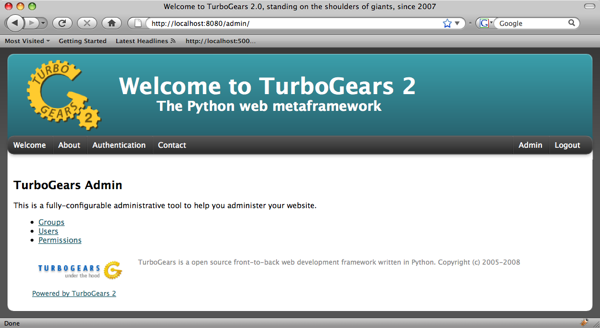
Overriding the Index Template¶
Chances are, if your model is complex, an alphabetical list of Classes on the index page is not going to suit your needs. Luckily, the default template can be replaced with one of your own making without too much trouble. Simply subclass AdminController, providing your own default template. It is a good idea to provide the engine name explicitly in your template definition:
from tgext.admin import AdminController, AdminConfig
class MyAdminConfig(AdminConfig):
default_index_template = "genshi:myproject.myadmintemplate"
class RootController(BaseController):
admin = AdminController(model, DBSession, config_type=MyAdminConfig)
Modifying CRUD Controller Types¶
In a similar manner that Sprox treats Model Fields, AdminConfig treats a grouping of Models. Each model has associated with it a CrudRestController. This is a controller that performs all of the CRUD operations using RESTful URLs. The attributes of AdminController which are not “index” define the models controller type within the context of AdminController. AdminController performs a lookup to its AdminConfig to see what type of CrudRestController it should use when a request has come in which matches one of its models. The url dispatch is set to the model name in all lower case lettering. If no specific controller type is found for a particular model, then the default controller is used.
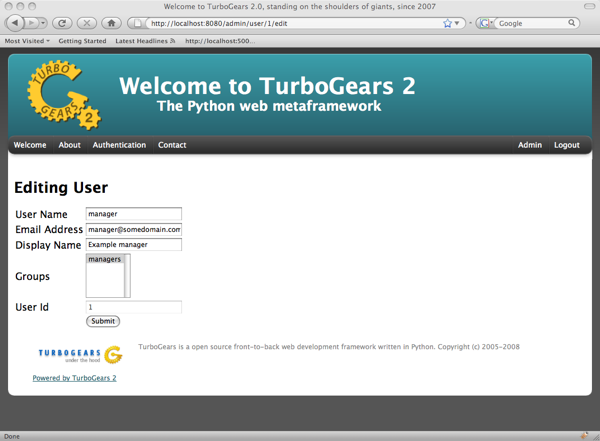
Overriding a Form¶
The classic example shows how to override the “new_form” of the User controller to match a common registration form, complete with password verification:
from tgext.admin.config import AdminConfig, CrudRestControllerConfig
from sprox.formbase import AddRecordForm
from formencode import Schema
from formencode.validators import FieldsMatch
from tw.forms import PasswordField, TextField
form_validator = Schema(chained_validators=(FieldsMatch('password',
'verify_password',
messages={'invalidNoMatch':
'Passwords do not match'}),))
class RegistrationForm(AddRecordForm):
__model__ = User
__require_fields__ = ['password', 'user_name', 'email_address']
__omit_fields__ = ['_password', 'groups', 'created', 'user_id', 'town_id']
__field_order__ = ['user_name', 'email_address', 'display_name', 'password', 'verify_password']
__base_validator__ = form_validator
email_address = TextField
display_name = TextField
verify_password = PasswordField('verify_password')
class UserCrudConfig(CrudRestControllerConfig):
new_form_type = RegistrationForm
class MyAdminConfig(AdminConfig):
user = UserCrudConfig
class RootController(BaseController):
admin = AdminController(model, DBSession, config_type=MyAdminConfig)
Again, notice we override the “user” attribute of AdminConfig, which AdminController introspects to determine how to create a controller for the User object.
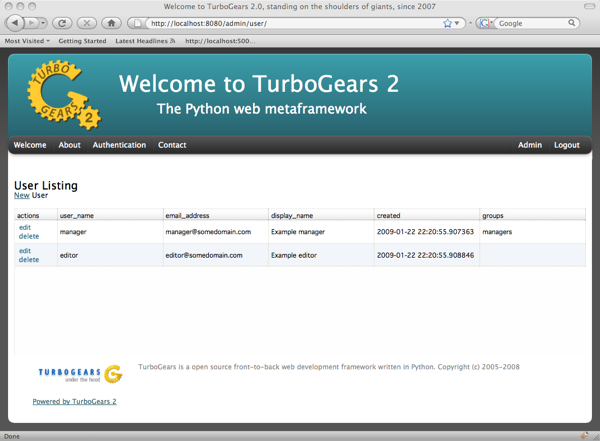
Overriding a Table¶
Often times you will want to hide some columns which are not very useful to the user, such as id keys that point to relations within the object. The TGAdmin allows you to override these parts of the system using the Sprox Base classes. Here is an example of how to create an AdminConfig which limits the User table to display_name and email_address:
from tgext.admin.config import AdminConfig, CrudRestControllerConfig
from sprox.tablebase import TableBase
from sprox.fillerbase import TableFiller
class MyAdminConfig(AdminConfig):
class user(CrudRestControllerConfig):
class table_type(TableBase):
__entity__ = User
__limit_fields__ = ['display_name', 'email_address']
__url__ = '../user.json' #this just tidies up the URL a bit
class table_filler_type(TableFiller):
__entity__ = User
__limit_fields__ = ['user_id', 'display_name', 'email_address']
class RootController(BaseController):
admin = AdminController(model, DBSession, config_type=MyAdminConfig)
You may have noticed that the table_filler_type’s limit_fields includes ‘user_id’. This is because the CrudRestController needs to have access to the primary keys in the model in order to perform it’s dispatch.
Um, where’d my Dojo go?¶
Now the tables aren’t being rendered by Dojo, so let’s add that back. Simply replace your Sprox imports with:
from sprox.dojo.tablebase import DojoTableBase as TableBase
from sprox.dojo.fillerbase import DojoTableFiller as TableFiller
Overriding All Form types for the CRUD Controllers¶
Perhaps you have a CrudRestControllerConfig of your own design. You can make it the default for all of the CrudController creation in your config.
class MyCrudRestControllerConfig(CrudRestControllerConfig):
...
class MyAdminConfig(AdminConfig):
DefaultControllerConfig = MyCrudRestControllerConfig
Wait a minute, is this is _just_ an Admin tool?¶
You may have keyed in on something. TurboGears Admin can be utilized to support more than just Administrative tasks. Since it is secured the same way the other TurboGears controllers on, you could use it for any user on your system. The myriad of ways you can override different parts of the system mean that this tool could be an excellent resource for rapid prototyping of a web application, or even as a provider of placeholder for future components.